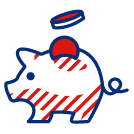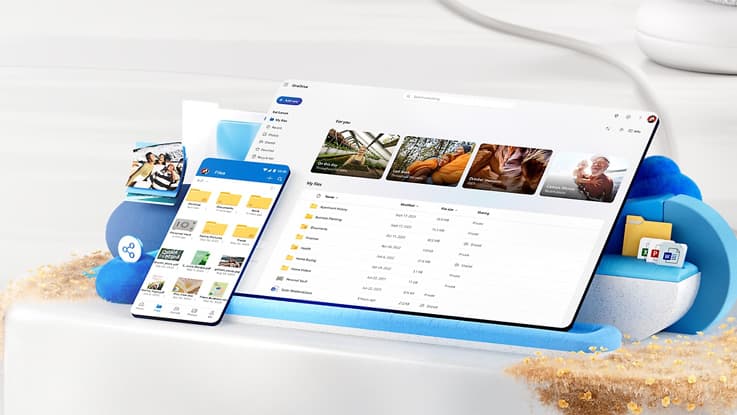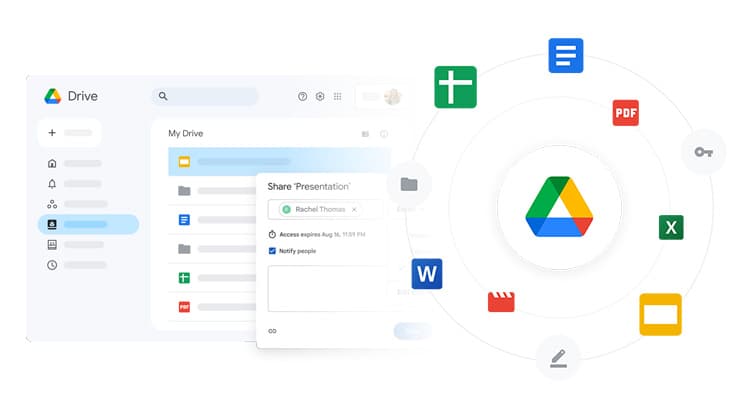More secure
Both services provide encryption for the files you upload to their servers. Think of it as putting your files in a safe room, without a key, no one can access them.
They also require a password or two-factor authentication when you log in to your account. This makes your account and files more secure.