
Understanding Microsoft Defender: Your guide to staying safe online
Key takeaways
- KT to be added
- KT to be added
- KT to be added
- KT to be added
What is Microsoft Defender?
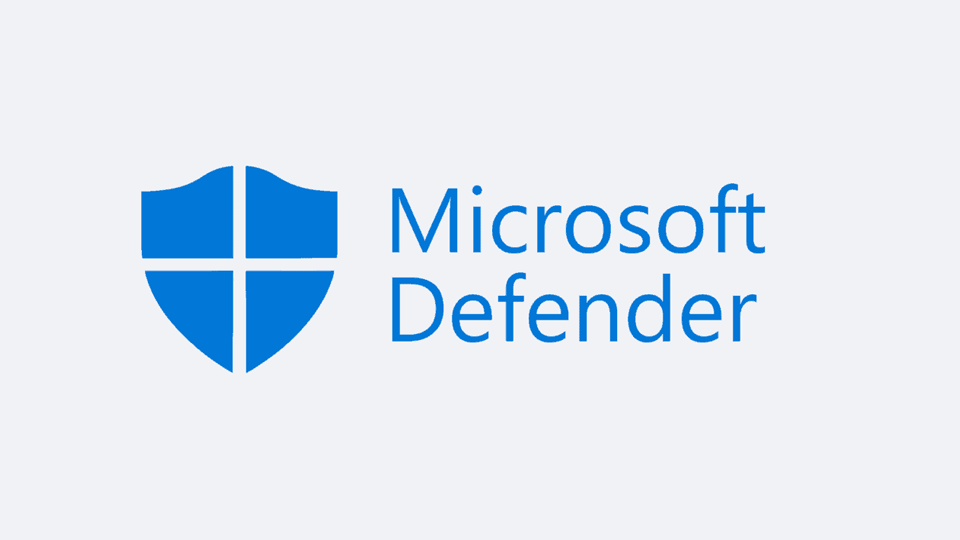
Microsoft Defender is a security tool designed to protect your computer and personal information from online threats like viruses, malware, and phishing attacks.
Think of it as a digital bodyguard that keeps your device safe while you browse the internet, check emails, or download files. In this article we will guide you through the installation, setup and how to use the program. You will find some step-by-step instructions as well as some useful links for further reading and a glossary of terms and the end of the article.
Main features of Microsoft Defender
1. Real-Time Protection
Microsoft Defender continuously scans your device for any suspicious activity or harmful software, ensuring you’re protected at all times.
2. Virus and Threat Protection
It detects and removes viruses, spyware, and other malicious software.
3. Firewall and Network Protection
1. This feature monitors your network connections to prevent unauthorised access.
4. Web Protection
It helps block dangerous websites that might try to steal your personal information.
5. Identity Theft Monitoring
Microsoft Defender can alert you if your personal information is found on the dark web.
6. Parental Controls
:Helps parents manage their children’s online activities and screen time.
How to install and use Microsoft Defender
End of article



